Here's how to see it:
1. Buy a Portal Box.
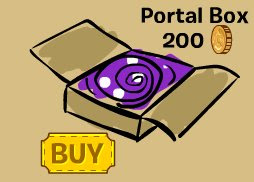
2. Put it in your igloo.

3. Walk away from the box.

4. Click on the Portal Box. Immediately after that, click on the 'Edit Igloo' icon.
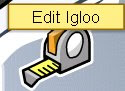
5. If you did it correctly, you should be in the Box Dimension, but no penguin names will come up! Also, no text or emoticons appear!

6. Even when you go to other rooms, pengy names won't show unless you click on them!

Freaky cool glitch!!
-Peggie Quin



No comments:
Post a Comment
Would you like to comment on this post? Have fun commenting- but please, no spamming, advertising, or cursing.